Yahoo recently announced a feature where in you can import all your Facebook contacts to Yahoo Mail. Now if you already have a big list of contacts in Yahoo Mail and also imported contacts from Facebook and other services like Gmail and Windows Live Mail, the obvious issue would be duplicate contacts. Yahoo mail has a feature called “Fix Duplicate Entries” by which you can clean up your Yahoo mail contact list.
To get started, you need to open the contacts in Yahoo mail, on the right side you can see popular tools listed. Under popular tools you need to click the Fix Duplicate entries. Alternatively you can clean up duplicates from the tools menu in the contacts.
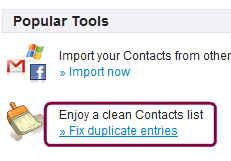
Once the tool searches your contacts, it lists out all the contacts with similar name, but having different email ID or address or other information.
You can either chose Merge all EXCACT button or click on next to view the actual contact.
The left panel shows the contact information before merge and right side panel shows after merge. Click on Save and Next will merge both the contacts. Although the service is in beta, it works well and merges all the contacts.

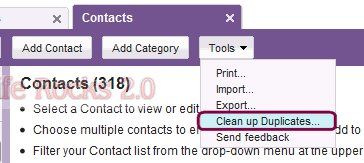
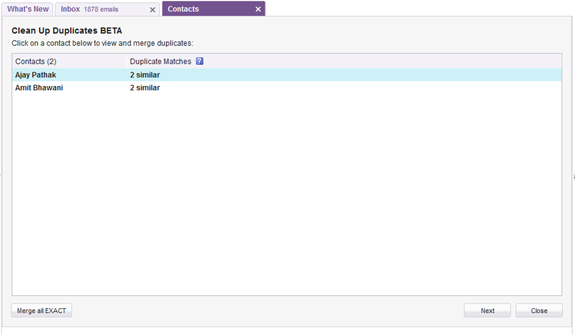
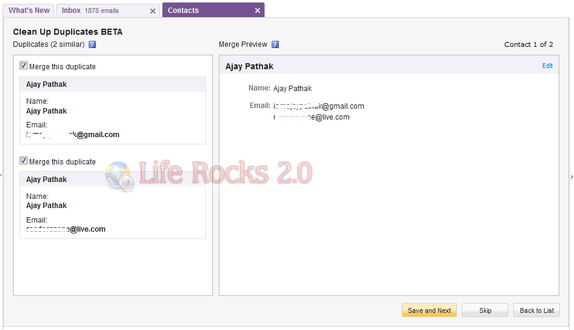





The problem is I don’t have a tools box to click on to in my yahoo contacts lists.