One of the major improved or changes in Windows 7 has been the taskbar. It comes with lots of improved and new features and one of them is the taskbar thumbnails which shows the preview of all open windows when you hover over them. But in any case you are running on low memory machines and for any reason want to turn it off, your can disable this option. To disable this option, open the Group Policy Editor by typing gpedit.msc in the run command (Win + R).
Taskbar thumbnails in action.
This will open the Group Policy editor and then navigate to User Configuration-> Administrative Templates-> Start Menu and Taskbar. Scroll down and you can see the option “Turn off taskbar thumbnails”.
Double click the option and this will open the taskbar settings and you have the option to enable or disable them.
If you enable this setting, no thumbnails are displayed. If the option to set to disabled or not configured, users will be able to see taskbar thumbnails.


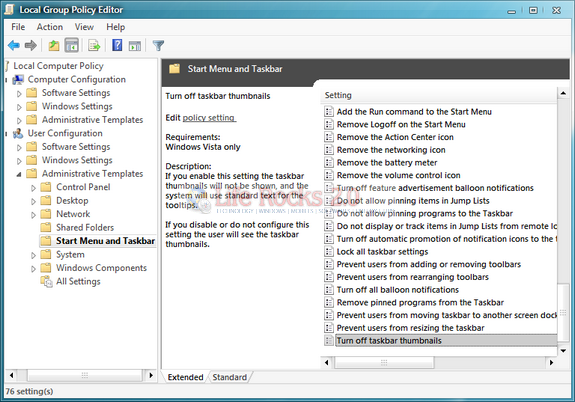
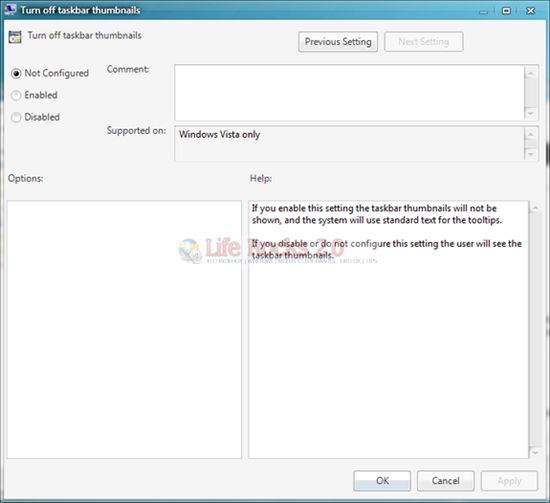







Nirmal, this option is for Vista ONLY. Several months ago I’ve tested it and it doesn’t work in Windows 7.
My cousin recommended this blog and she was totally right keep up the fantastic work!