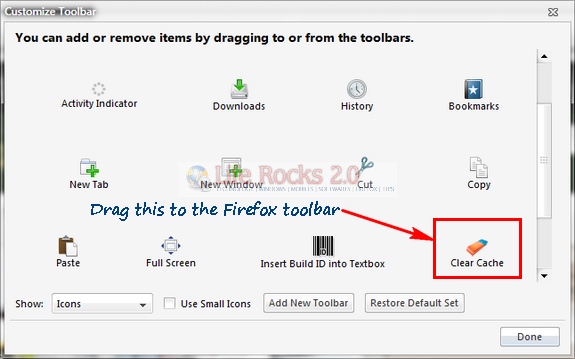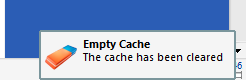There might be many instances when you needed to clear the cache in Firefox. Although Firefox has an in build option to clear off cache, it would be much better if there was a button to clear it quickly and easily. Empty Cache Button is a new Firefox add-on which can quickly clear the Firefox cache with the click of the button. You can drag and drop the cache clearing button to the toolbars.
Once you have installed the Add-on, right click on the toolbar and select customize. You can also open this using the View->Toolbars->Customize menu.
Here you will see the Clear Cache button, just drag and drop it to the toolbar. Once you have done this, close the customize toolbar window and you will be able to see the clear cache button available in the toolbar.
Next time when you want to clear off the cache, just click this button and cache will be cleared. You will be able to see a notification (which can be disabled as well) in the status bar.
This add-on is currently in experimental phase, but still a nice little add-on.
Download Empty Cache [Via How to Geek