“When did you install Windows” as the title indicates tells you when you installed the current version of OS. We might have to reinstall Windows many times due to corrupted files or damaged boot manager. Some people also have the habit of reinstalling Windows after every specified time. So to find out when you installed Windows last time, we have a simple script written in Visual Basic.
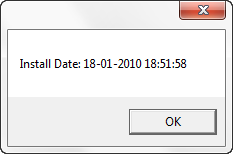
All you need is to run the script and it finds out the exact date and time when you installed the current version of Windows.
This simple script is useful for people who formats PC once in a year to get the exact date of install. It should work with all versions of Windows, we have tested it on Windows 7.
Find out When you installed Windows








Type “systeminfo” in command prompt. It’s a much simplier way to know, when the windows was installed.