Previously we have written about a plugin for Windows Live Writer for accessing Amazon S3 images. Here is another plugin for Live Writer which can access Picasa photos. The Live Writer Picasa Plugin is a plugin for Windows Live Writer that allows you to embed photos from your Picasa Web Albums into your blog posts with only a few clicks. Once installed, you can login to your Picasa photos and add them to your blog posts.
You can access the Picasa Photos link from the sidebar. You need to login with your Google account to access the photos.
The plugin will list all the albums available in your Picasa account and also show the thumbnails of the images.
Once you have inserted the images to your blog post, you can also set the size, border, alignment, margins etc.
Picasa for Windows Live Writer is a handy plugin for blogging.
Download Live Writer Picasa Plugin


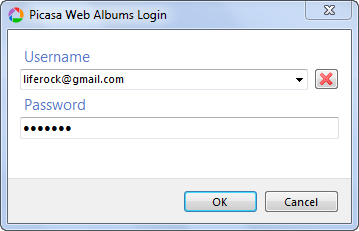
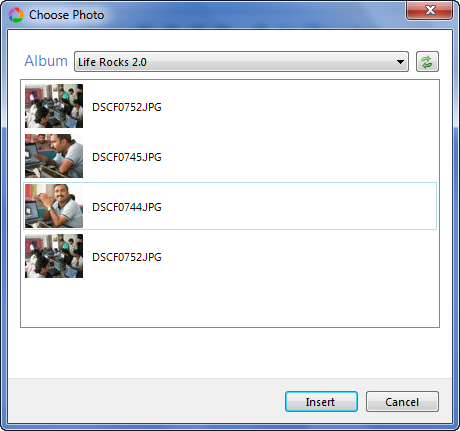
![photo properties[3] photo properties[3]](https://cdn.nirmaltv.com/images/photoproperties3.png)







HI nirmal..great info..well .wat do you think is better..adding photos from picasa album or from fllickr..i personally prefer flickr more..
anyways thanks again..
There is another plugin available that does the same things. It’s formerly known as Picasa Plugin for Windows Live Writer. See
http://www.softpedia.com/get/Internet/News-Newsgroups-Blog-Tools/Picasa-Image-Plugin.shtml or http://shop.omanno.de for the full version for only 0.99 €.