While setting up Outlook, you need to enter the username and password of email accounts in Outlook. OutlookPasswordDecryptor is the freeware tool to instantly recover lost password for all versions of Outlook Application. Outlook stores the password for subsequent logins when user selects the ‘Remember Password’ option during authentication. The password is stored in the encrypted format and only respective user can decrypt the password. OutlookPasswordDecryptor can decrypt all these passwords.
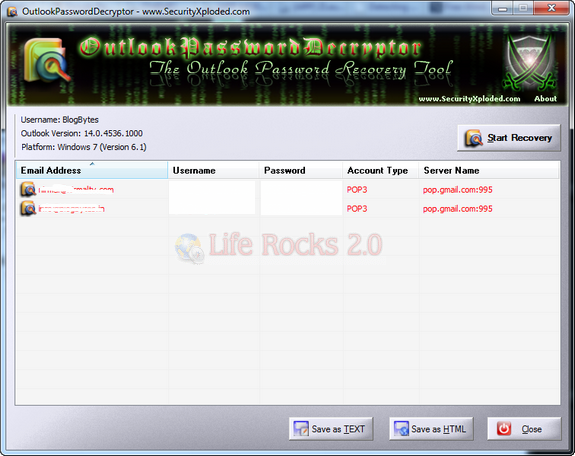
It can decrypt passwords from different type of Email account configurations supported by Outlook, such as
- Exchange Server
- IMAP
- POP3
- SMTP
- LDAP
- HTTP
Once recovered, it can save the report as text or HTML format. OutlookPasswordDecryptor works on wide range of Windows OS starting from Windows 2000 to Windows 7. It also support password recovery of passwords from all versions beginning with Outlook Express to latest version, Outlook 2010.
Even though different versions of Outlook uses different mechanisms to store the passwords, this application can check for the version and then decrypt it accordingly.
Download OutlookPasswordDecryptor








First of all read this:- http://www.filerepairforum.com/forum/microsoft/microsoft-aa/outlook/458-%E2%80%8Bpst-password-for-microsoft-outlook-2003
Or try this:
To open the .pst file, you must enter the correct password. Remember that .pst passwords are case-sensitive. Try to remember whether the password that you assigned used uppercase and lowercase letters and make sure that your CAPS LOCK key is not on.
Passwords cannot be reset or recovered if lost. Microsoft is not able to retrieve lost .pst passwords.