If you are working on multiple PCs at your home and office, then managing different file versions is a big task, every time you need to carry the files in USB drive and then copy it. SyncDesk is a freeware tool which helps you to synchronize your files and folders using an external disk so that it is as if you only have one copy of your files in several computers. You add multiple PCs to the interface and then select the PCs which you want to sync files and folders. Once you have installed the application, you need to specify your current PC.
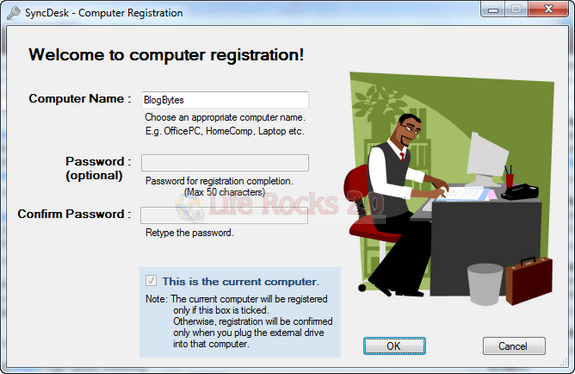
From the home screen, you can add multiple computers and also manage the added PCs.

You can create a new sync task using the home screen. You need to specify the computers between which you are going to sync. Select the folders to sync and click OK.

Related: Synchronizes Files Between Multiple Computers through USB Device
The application synchronize files/folders over multiple computers (N-way sync) using an intermediary device.
Requirements;
- The external disk has to be on an NTFS system.
- If the external disk or the computer is on a FAT32 system then each file to be synchronized has to be less than 4GB.
- Operating system of computers: Windows XP and above
- All computers added to a particular task should be running on same OS.
- SyncDesk only works on 32-bit OS and should not be used on 64-bit systems.
SyncDesk is a useful tool to synchronize files and folders between multiple PCs.







