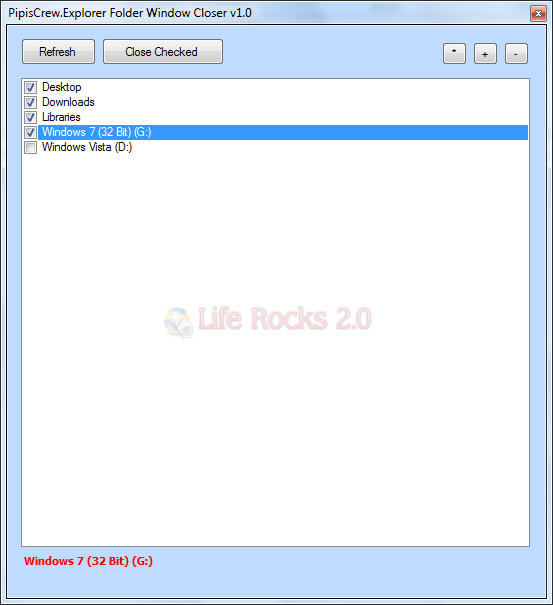When you have opened too many Windows Explorer instances for file copy or for any other tasks, it becomes difficult to navigate to desired window. And when you want to close Explorer windows out of these, it again becomes a hectic task to locate the actual window which needs to be closed. Explorer Folder Windows Closer is a nice little freeware utility which can quickly list out all the open Windows Explorer instances and close the selected ones.
The application is portable, just run the tool and it lists out all the Windows Explorer instances. Check the ones which needs to be closed and click the Close button. In case you have opened Explorer after opening this tool, click the refresh button. The controls on the right side allows you to select all buttons or none.
Although this tool is very much useful for Windows XP users as Explorer windows are grouped together, it still is handy tool on Windows 7 as well.
Download Explorer Folder Windows Closer