Windows in built file copy/move function is not the fastest one around and more than that it shows the wrong time for copy or move most of the times. Nice Copier is a freeware tool with support for Windows 7, which allows you to replace the default copy/move function in Windows. It can add a ShellExtension to Windows, which means next time you do a file copy or move, Nice Copier comes into play.
Nice Copier also comes with feature like pause file copy and then resume at a later time. This function is especially useful since it does not come native with Windows Explorer file copy. It also calculates the best copy speed. Its main goal is to improve the copy organisation and GUI.
Related: Copy Files Faster in Windows with Tera Copy
The application runs from the system tray and you need to execute it as administrator to register the shell extension. It saves the file-transfer status every 10 sec, in case of of a power loss, disconnect etc, you can resume it easily.
You can try Nice Copier as it works well with all versions of Windows. FastCopy, SuperCopier and ExtremeCopy are few other freeware tools with similar features.

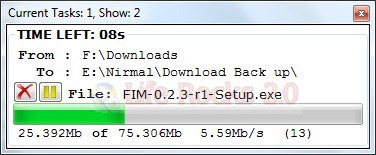
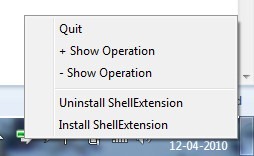







Which one should we use Tera copy, Nice copy, supercopier, extremecopy, how to find which one is good to copy large files and fast.