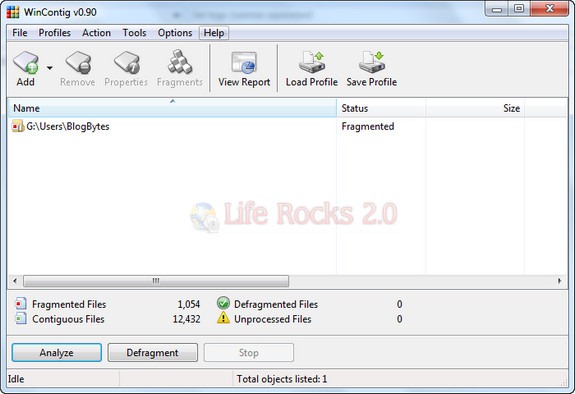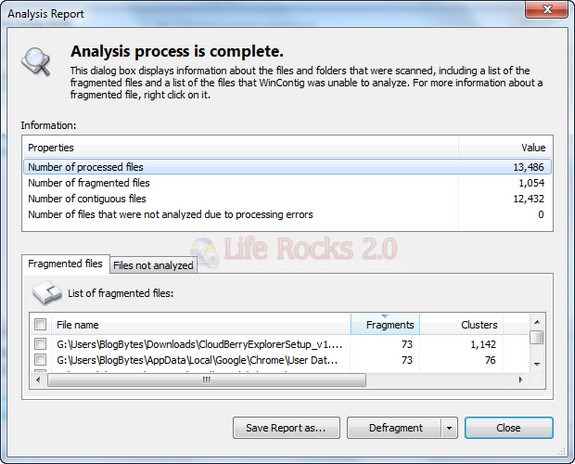We have reviewed tools like SpeeDefrag and Defraggler to defragment hard drives in Windows. WinContig is a freeware tool which is also a defragmentation tool, but instead of scanning hard drives, it can check for defragmentation in files and folders. WinContig is an easy-to-use portable defragmentation tool that doesn’t create any installation directories or Registry entries on your computer. Its purpose is to quick defrag files without the need to defrag the whole disk.
You can add any files or folders to the list of items for analysis. You can save the profile in case you want to scan it at a later time. WinContig is a standalone executable, and it doesn’t require any installation process or additional DLLs.
From the analysis report, you can select the files and folders which needs to be defragmented. WinContig works well with Windows 2000, Windows XP, Windows Vista and Windows 7.