If you are using Windows 7, then now you can add your own custom menus to context menu (right click menu) in Windows. Your Menu is a freeware application allows you to add custom menu items that display when you right-click on a Windows 7 desktop. This application works only with Windows 7 and not supported on previous versions. You can either add a cascading menu or a single menu using this tool.
It does not modify the registry directly, but it creates a registry file you double-click to install yourself. This way you know exactly what changes have been made. In addition, an undo file is also created so that you can remove any entries that you created with Your Menu.
Cascading menu allows you to set different menus into a single category, for example, you can group all the web browsers you have installed into one menu.
Your Menu is handy utility to quickly add to context menu of Windows 7 desktop.

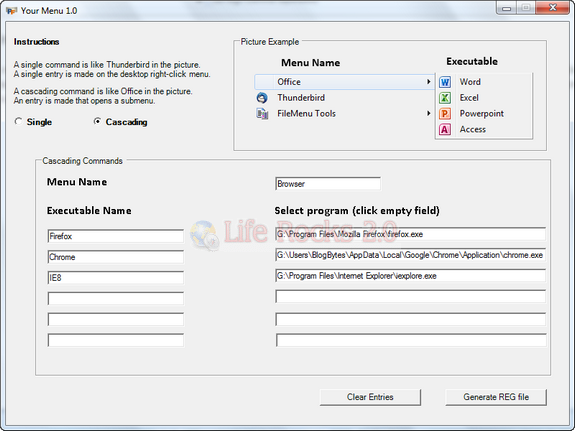







Hello. This is really a great little Tool.
But i think there is a way to do it better. Maybe in a new version.
I miss funktions like…
-add a icon to the Menu
-menu in top, middle or bottom
-decide where i wanna have my menu…for folder or file or background
Maybe you know a Programm which have this Options allready
We have setup a new site just for Your Menu at:
http://www.win7utilities.com
check out the new version preview!