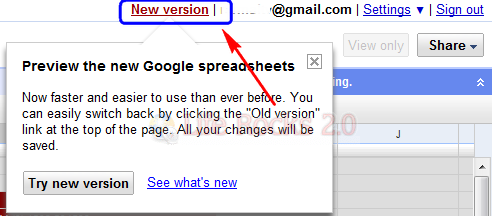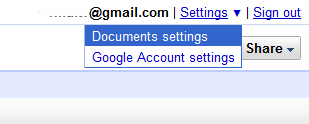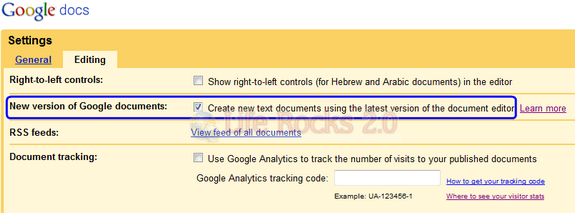Google launched a new version of the popular Google Docs. The new version comes with host of new features, additions and improvements like new editor, drawing tool and a faster spreadsheet editor. The new version of Google docs is available to all users. In case you are not able to get the new version, you can do so by following the steps below.
Login to Google Docs using your Google ID and if you are seeing the old version of Google docs, you can activate it in 2 ways.
1. You can see a link “New Version” available on the top right corner of Google Docs. Click on it and you can see the new version in action.
2. In case you are not able to see this link, open the settings menu on the top right corner and click Document Settings.
In the document settings, select the Editing tab and check the box against New Version of Google Documents.
Save the options and now try opening a new document and you will be able to see the new version of Google docs in actions.