Unlike Firefox, Google Chrome does not have an in build option to create multiple profiles. Although you can manually create new user profile folder and then use it, it becomes difficult to manually create them and backup when you have multiple users accessing Chrome. Google Chrome Backup is a freeware application which allows you to create multiple profiles in Chrome, back up profiles and also restore them. Google Chrome Backup is a very useful tool for all Chrome users.
Creating New Profiles:
Just click the profile button and select New Profile.
You can save the profile to any location, name it and also create a desktop shortcut.
Back up and Restore Profiles:
You just need to run the wizard from the tool and it shows you options to back up or restore the profile.
Related: Profile Manager for Firefox 3
The profile holds personal data like history, bookmarks, etc, so you dont have to worry about taking back up of them individually. Google Chrome Backup and Profiler is a very useful tool.

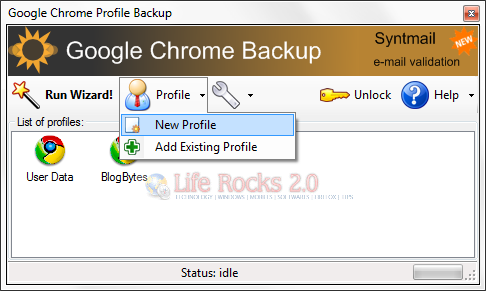
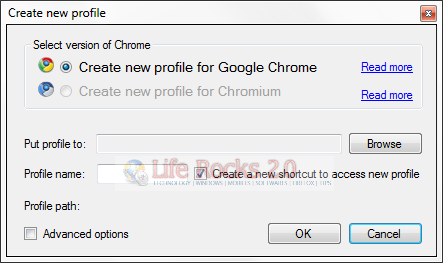
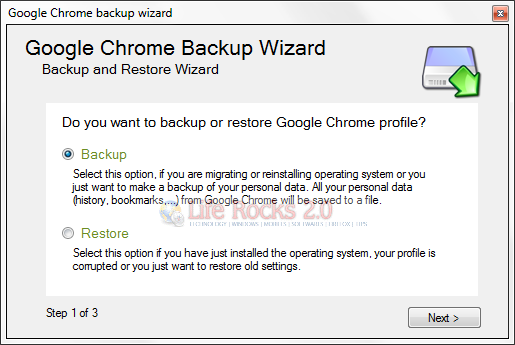
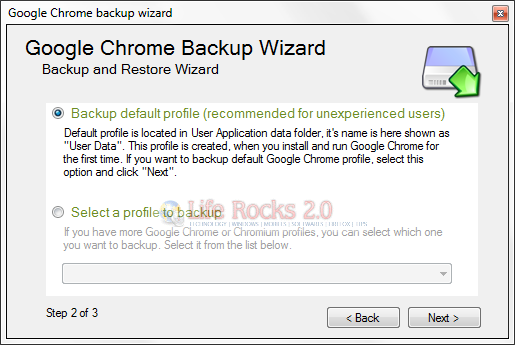







Doing this on a Mac is a little more complicated. Here’s a tutorial: http://godbyte.com/blog/2010/multiple-user-profiles-in-google-chrome-for-mac