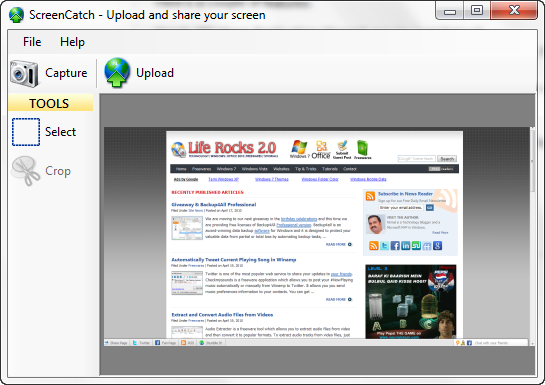We have covered many freeware tools for screen capture like SnapShot, 7Capture, Snipper and PrtScr. ScreenCatch is another free tool for screen capture which is portable and does not require any installation. ScreenCatch offers features to crop and annotate your screenshot and also upload it to their server. Once you have uploaded the image, you can directly use it online.
Screen capture is very simple, select the screen for which you want to capture and then click the capture button. Once the screen capture is ready, you can select the area and then crop it.
Alternatively ScreenCatch can also be used to crop images on your PC. You can easily capture the screen by double clicking the ScreenCatch icon in the Windows system tray.