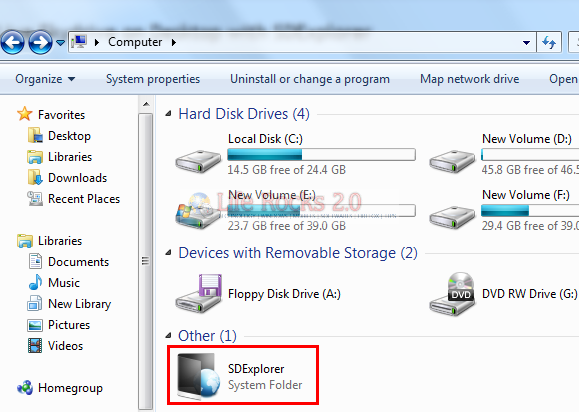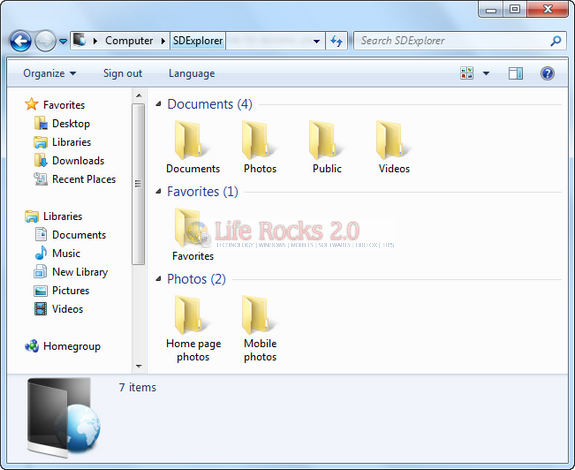We have covered about Skydrive explorer, a free tool to access Windows Live Drive from Windows Explorer. Here is another freeware application, SDExplorer, which is a powerful extension for Windows Explorer. With SDExplorer you can perform all everyday operations with your documents on Windows Live Skydrive using Windows Explorer, as if they were on your PC itself.
Once installed, it add an option to Windows Explorer, when you open it, you need to login to Live Skydrive to access your folders.
Related: How to Map Skydrive as Network Drive in Windows
Once logged in, it shows all the files and folders on your Windows Live Skydrive. All of your online storage-related traffic is transmitted using the HTTPS protocol, protecting your data from snoopers.
SDExplorer works both in 32- and 64-bit versions of Windows and it works well with Windows XP and above including Windows 7 and Windows server 2003 and 2008. There is a PRO version with more features, but the free version is very impressive in accessing Windows Live Skydrive files.