PowerPoint 2010 has an option to set the resolution of the presentation. You can chose these screen resolutions to use it for full screen slideshows. Smaller resolutions display faster, but higher resolution can show more of visual details. In case you know that your projector can only support a particular resolution, it is best to create the slideshow with that resolution instead of using the default screen resolution.
To set the screen resolution, once you have created the presentation, select the Slideshow tab. Under the monitors group, you will be able to see the screen resolution settings.
Use the drop down to set the screen resolution, most of the projectors support a maximum of 1024X768. Lower resolutions are faster, but their quality might not be the best. So chose the optimum resolution for your slideshow presentation using this feature.


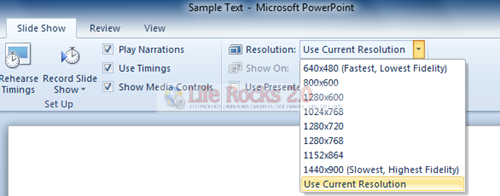







Nirmal,
I appreciate your tips on powerpoint. Giving presentations is part of the routine of my job. At least I can make it more exciting for me when I create them. Hopefully, it make it more exciting for my audience.
Regards,
wkp