While formatting Word Documents, many times you would want to change the text case, especially of headings. But typing them again in another case might not be a feasible option when the document in itself is a big one. You can easily change the text case in Word 2010 like previous versions of Word. Word 2010 has the in build tool to change the text case from upper case to lower and vice versa. You can also change them using keyboard shortcuts.
To change text case, select the text for which you want to change and click the button with text Aa in the Home tab under font sub group.
This will bring up the option to select the case, you can change to Sentence case, lower case, upper case, Capitalize each word and also toggle case. This can also be done using the keyboard shortcut SHIFT + F3. Each time you press SHIFT F3, the text changes from one option to another.
So next time you want to change the case, try this option instead of typing it again.

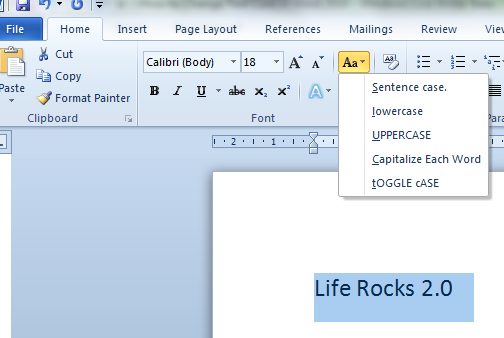







stupid MSFT got rid of title case selection in this version, which capitalized all but the articles (the, and, a, on, etc), like you would use in the title of an article or paper
It worked just fine. Thanks for sharing. — Pothi
MS Office 2003 is better then 2007/2010
‘Gees Louise’! it is simple when you know where to look. Thanks heaps.