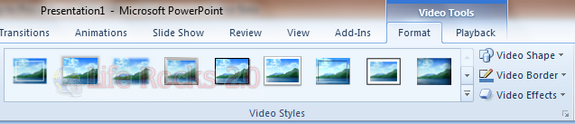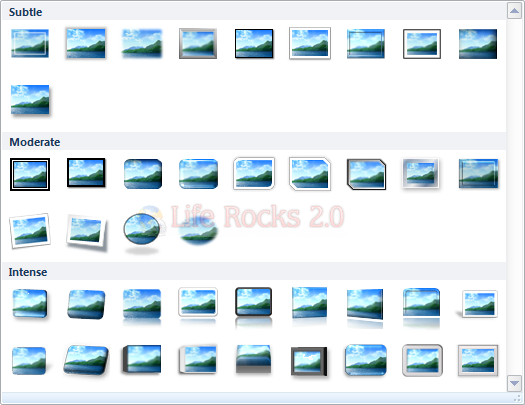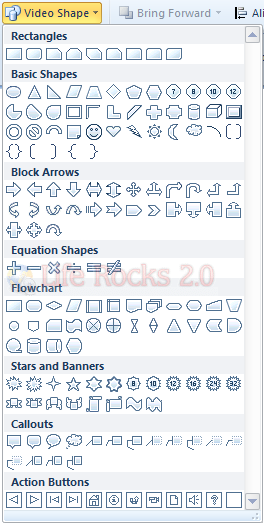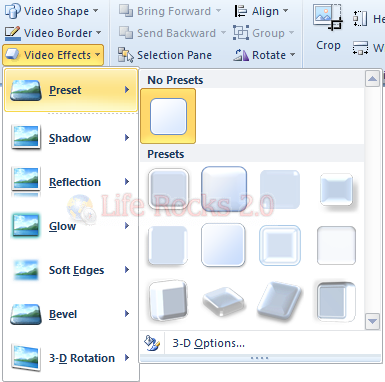PowerPoint 2010 has the ability to add videos to presentation, either from web or added from your desktop. We have already covered on how to play videos automatically. Before you save the presentation, you can do various styling to your videos for better presentations. PowerPoint 2010 provides lots of features and options to style the videos inserted. You can change the shape of the video, add effects, borders etc.
To add video styling, select the video inserted in the presentation and you will be able to see the Video Tools tab at the end. Select the format sub tab in video tools and you an see various options for styling grouped under video styling.
There are many preset video styles available and you can select any one and the style is added to the video, hovering over the styles shows a live preview.
You can also change the shape of the video and you can select the shape from various predefined styles available.
If you need to add effects, there are various predefined effects available in PowerPoint 2010.
Related: Insert Images and Videos to PowerPoint 2010