Microsoft Visio is an advanced diagrammatic tool which helps you to simplify complexity with dynamic, data-driven visuals and new ways to share on the Web in real-time. When you create a new diagram with Visio, it cannot be viewed unless you have Visio installed on your machine. Microsoft has released a new Visio Viewer which helps anyone to view Visio drawings and diagrams (created with Visio 5.0 through Visio 2010) inside their IE (versions 5 through 8) browser.
By using Microsoft Visio 2010 Viewer, Visio users can freely distribute Visio drawings and diagrams to team members, partners, customers, or others, even if the recipients do not have Visio installed on their computers. IE also allows for printing, although this is limited to the portion of the drawing displayed.
Visio Viewer enables users to discover the advantages of using Visio drawings, charts, and illustrations in a Web-based environment.
Viewing Visio drawings is as simple as double-clicking the drawing (files with a .vsd, .vss, .vst, .vdx, .vsx, or .vtx extension) in Windows Explorer. Internet Explorer will open, and Visio Viewer will render the drawing in the browser window. You can then pan and zoom in the drawing window by using toolbar buttons, keyboard shortcuts, or menu items in the shortcut menu.
This viewer supports both Visio binary (.vsd) and XML (.vdx) files. Visio Viewer is implemented as an ActiveX control that loads and renders Visio drawings inside Internet Explorer.
System Requirements:
- Supported Operating Systems: Windows 7; Windows Server 2003 R2 (32-Bit x86); Windows Server 2003 R2 x64 editions; Windows Server 2008 Service Pack 2; Windows Vista Service Pack 1; Windows Vista Service Pack 2; Windows XP Service Pack 3
- This download works with the following program:
- Microsoft Internet Explorer 5, 6, 7, or 8.




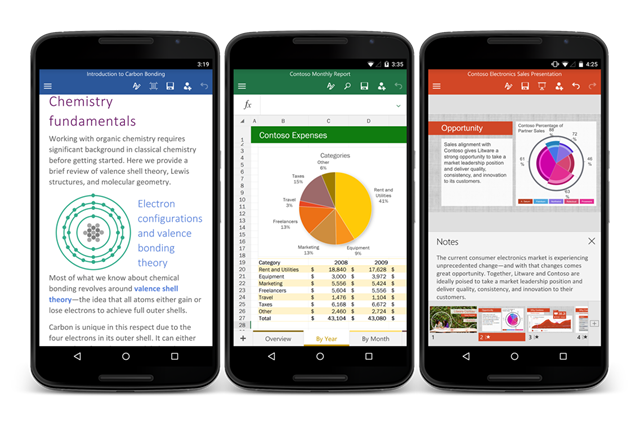
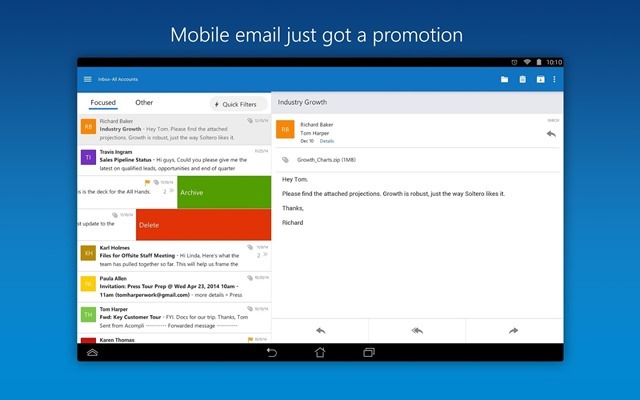
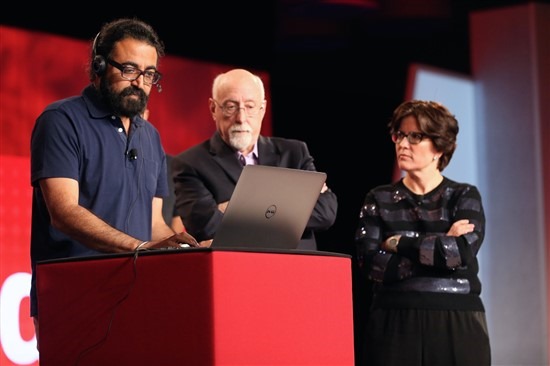
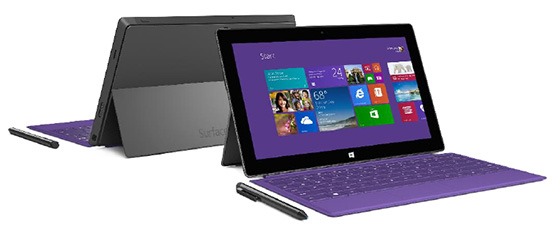

Very nice and informative! I used to use Visio but but now I use this software: http://www.coreldraw.com/en/pages/vsd-file/ because I find it much better and easier to use