Windows 7 shows thumbnails for images saved on your hard disk, but sometimes even after you have modified the images, the thumbnail does not get changed. This could be because the thumbnails are cached in Windows 7 and as a result displays the old cached image. The best option to fix this would be to reset the cache will clear it and force the automatic creation of the thumbnails as needed.
To reset the thumbnail cache, open Disk Cleaning tool under All Programs-> Accessories-> System Tools-> Disk Cleanup.
Disk Clean up will prompt you to select the drive to clean up, select the drive where Windows 7 is installed. Click OK.
Disk Cleanup will now check for files to clean up and will display the clean up window for the drive. Under the list, check the box against “Thumbnails” and click OK.
Once the clean up is complete, the thumbnail issue should be solved as the cache is cleared.


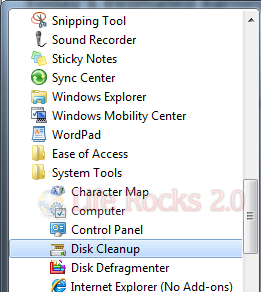
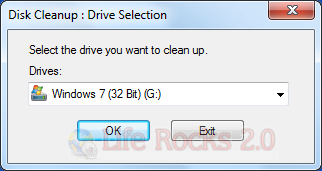
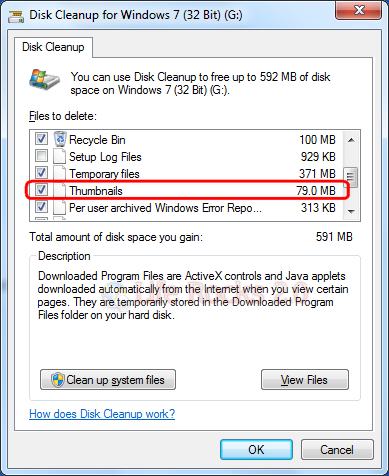







very useful tip. thanks!