Microsoft’s Excel is one of the most used applications for handling large amounts of data in different sheets. Many times when we work with Excel 2010, we might need to copy some data and store it temporarily and then paste it when you need them. ZeeCell is a very useful add-in for Excel which can store data from selected cells and act as a clipboard for managing data. You can save the selected data and then use the saved data back in Excel using the add-in.
Once installed, the add-in shows up in the add-ins tab in Excel.
To save data to ZeeCell, select the cells where the data to be stored is present and click on ZeeCell and select Save Selected Data. The tool will ask you to create a new category for the data or use the existing category (when you are using for second time).
This saves the data to the clipboard and when you want to retrieve it or paste it on to another Excel worksheet, click on ZeeCell and select Retrieve data.
Now select a Category from where you want to retrieve the data and click browse cells.
This will display the data in ZeeCell viewer and you have the option to Copy this data to worksheet.
This add-in is currently in beta phase and free for download. It works with all versions of Excel right from Office XP to Office 2010 (32 bit only).

![ZeeCell[3] ZeeCell[3]](https://cdn.nirmaltv.com/images/ZeeCell3.png)
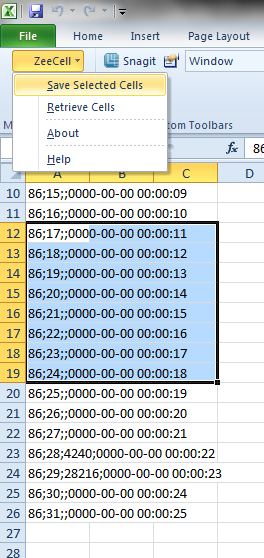
![Select a Category[3] Select a Category[3]](https://cdn.nirmaltv.com/images/SelectaCategory3.png)
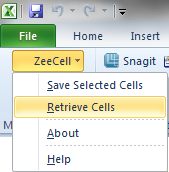
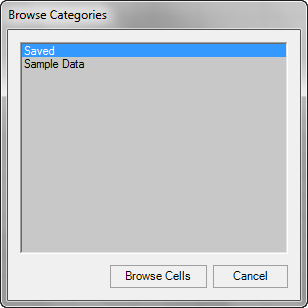
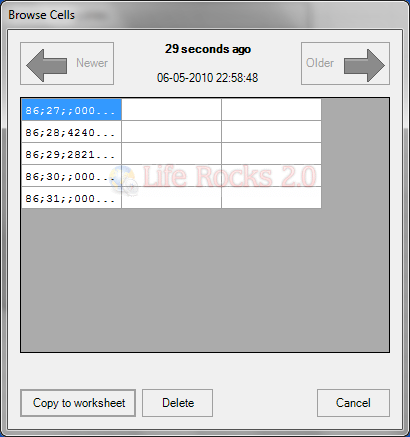







The most recent financial news from CIS and More abroad. Home of the world economy! Tax credit. Visit our website. We are very happy to see you!