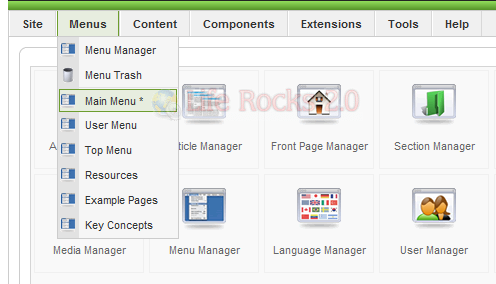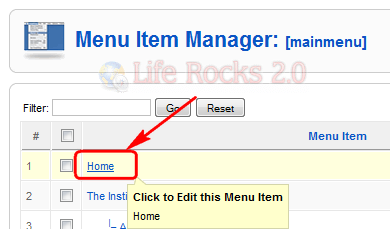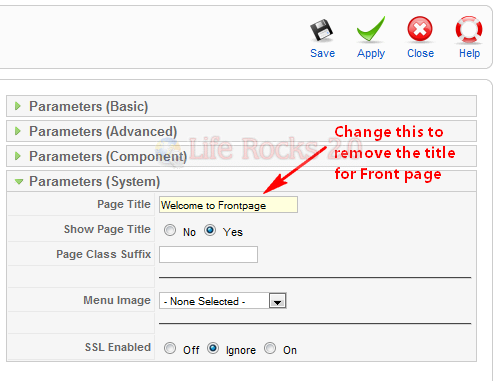When you have installed Joomla on your server and when the site is up and running, you might have noticed that a title for front page is “Welcome to the Frontpage”. Even if you publish content to the front page of Joomla, the default page title remains the same. But you can change this title in Joomla easily using the settings. To change the front page title, open the Menu link in the administrator dashboard and select Main Menu.
In the main menu manager, click on the Home link which would generally show up first in the list.
This will open the Home link editor and on the right hand side, you can see parameter. Expand the Parameter (System) and you might be able to see Page Title. Type in the text box to change the front page title. Once you are done, click Save button on the top.
Alternatively you can also set the “Show Page Title” to No. if you do not want to show the front page title.