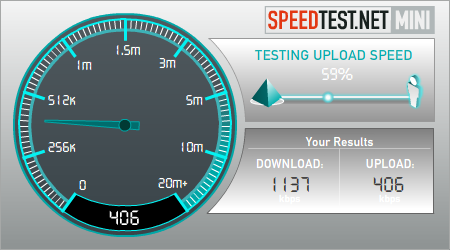Whenever you think of the checking the speed of your broadband internet connection, the first thing that comes to your mind is Speetest.net and there are also desktop tools to check the internet connection speed. You can also have a speed test application hosted on your blog and get more traffic from visitors. Speedtest.net Mini, is a free application that can be hosted on your blog or website and used to check the Internet speed test.
Speed Test Mini works similar to the original Speedtest website and users can check their download and upload speed.
How to host the speed test application?
- First you need to download and unzip Speed Test mini.zip onto your server.
- You can decide on PHP, ASP.NET or ASP support as mini provides all the three.
- Select which index-*.html file to use (PHP, ASP.Net or ASP)
- Now rename the chosen file to index.html
- Load up index.html in your browser and you can see it in action. Alternatively you can copy the code from index.html and then paste it on your custom page.
This application is offered as free of charge without any support, but the only problem is that when new features are introduced, you need to download the zip file again and do the steps above. The download file size is over 90MB in size.