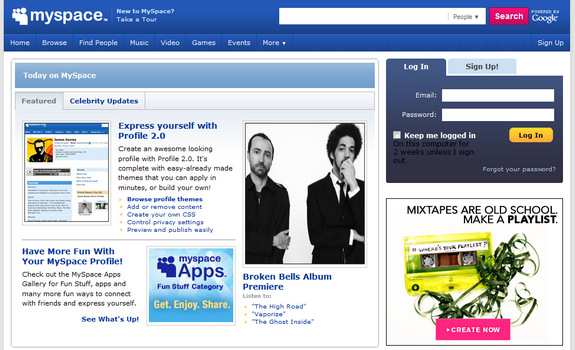MySpace is one of the popular social networking site and due to its popularity, it is blocked in most of the colleges, schools and offices. Many educational institutions have blocked this site from students and staff because of sharing problems, viruses, and online issues. You can unblock MySpace using variety of methods depending on what is actually being used to block sites.
Steps to unblock MySpace;
1. First you need to check the sites that are blocked on your local computer. For this Open Internet Explorer, select “Tools”, “Internet Options”. Click the “Security” tab and choose “Restricted Sites”. The “Sites” button will become available. Be sure that MySpace is not listed, in case listed, delete it and you will be able to access it.
2. There are many proxy sites available which allow you to comment, reply, view all pages of pictures, send messages, but these proxy sites are pretty dangerous as they can be cause of virus attacks.
3. Remote connection to your home PC- Although this method is a bit difficult to implement and might incur more costs, but definitely worth trying. You can do a remote connection to your home PC connected to Internet and start browsing from there. There are free tools like LogMeIn which allows you to do this.
4. Installing a filter removing program and by this method, bypass the filter that is stopping you from accessing MySpace.com. But be warned that this might cause serious issues when using at school.