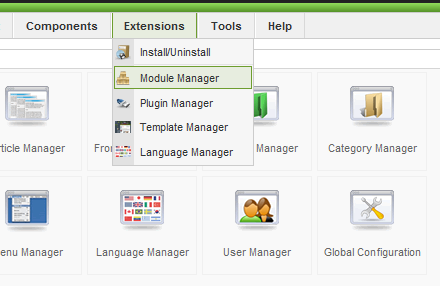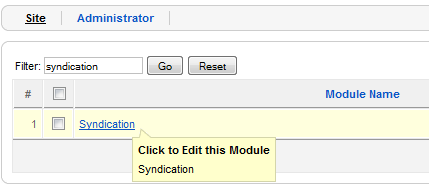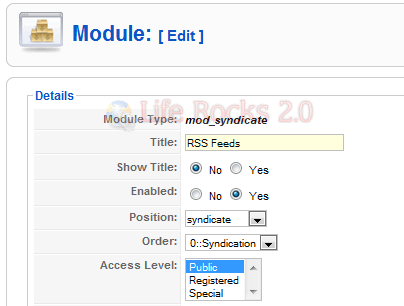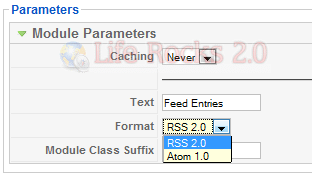We have covered few simple tutorials on how to get best with Joomla. When you have a Joomla website running, next thing would be to get more readers and users. RSS (Really Simple Syndication), is a nice way to reach more readers. By enabling RSS, you get your website to reach to many more readers and they get access to content the moment you publish a new article on your Joomla.
To step up RSS feeds, open the module manager as show in the image below (Extensions-> Module Manager).
In the module manager, search for ‘syndication’ in the filter box and click Go. This will show the Syndication module. Click on the title to edit it.
In the module editor, you can customize the title and make it enabled. You can also specify the location where it need to show up (based on your theme module position).
On the right hand side you might be able to see Parameters, here you can select RSS 2.0 as the format.
Once done, click Save button on the top and you can see your website feeds in action.