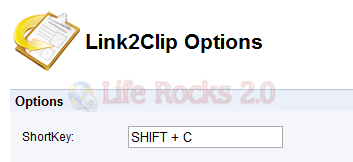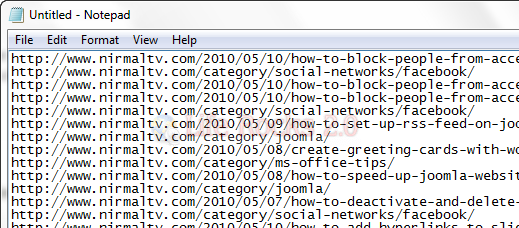When you want to copy links from a particular website, then the normal process is to copy links one by one and then paste it as clipboard can hold only one item at a time. Link2Clip is a free extension for Google Chrome which allows you to copy multiple links from any website and paste it wherever you want. This could come handy when you want to paste multiple link for downloading into a download manager.
Once installed, the extension allows you to set the hot key for link capture. You can set any key as the shortcut key for capturing links.
Once you have set the key, just select the complete text from website including the links available (you do not have to select the links alone) in any page and then press the hot key. All the available links will be automatically captured and other non linking texts removed. You can then paste the links on to any other application like notepad.
This extension is useful for pages with a lot of links and doesn’t have the URLs code.