With the release of Windows 7, Microsoft removed the popular email client on Windows which was Outlook express till XP and Windows Mail in Vista. Windows 7 does not come with any default email client. But you do not have to worry on this as Microsoft provides a free email client in the form of Windows Live Mail which is bundled as Windows Live Essentials. You can get multiple e-mail accounts in one program of Hotmail, Gmail, Yahoo! (needs a Yahoo Plus account) in one program.
Windows Live Mail now features calendar support as well along with reminder in e-mail, on your mobile device, or in Messenger. To install Windows Live Mail, download the set up frile from here.
When you install the application, you need to select Mail from the list and click install.
Once installed, you can configure your POP account and also configure Hotmail account.
More information on Windows Live Mail is available here.

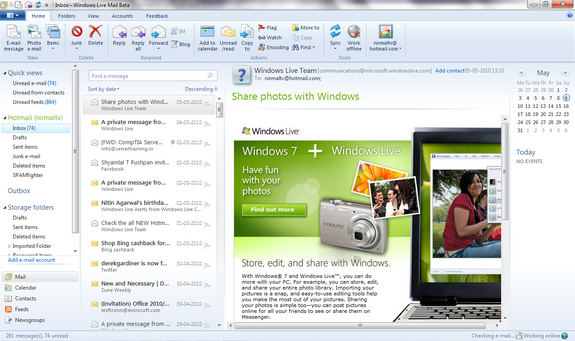
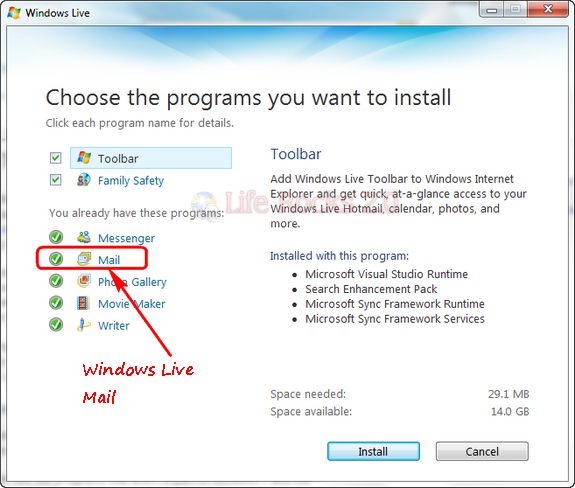







ohhhhhhh I miss outlook Express..once configured right it worked just fine..
while on email..I wonder if you could do a review on dreammail ?
I tried checking an email in my SENT folder and to my dismay, I only had the To: From: Subject: details, but the Body of the message was missing.
I had no alternative but to ask my Receiver to send me a copy of the message, but I would be indebted to you if you can help me out here.
Thanks & Regards.
Vishal