Few days back we had written on to enable caching on Joomla websites to make them run faster. In case you have changed or modified a page and the changes are still not reflecting, most probably the culprit could be cached pages. But you can always delete the cached pages manually from the server. To delete cached pages, log in to administrator dashboard of your Joomla website.
Once logged in, open Tools menu and click on the Clean Cache option.
This opens the Cache Manager where you can delete the cache.
Now select the items which you want to delete using the check box and click on the delete button on the top right. That’s it, the cache on your Joomla site will be cleared.


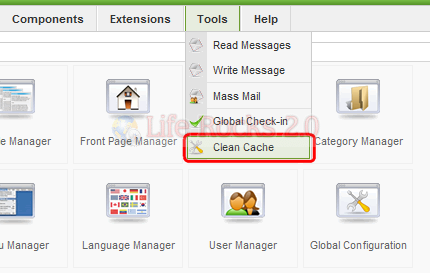
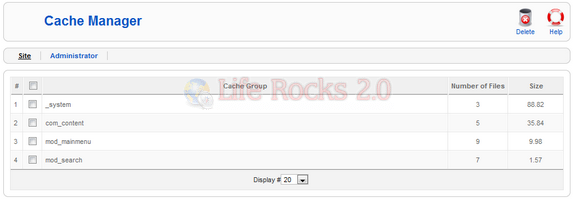







Hi Niramal,
I have been facing this problem and I was looking for such clear cut solution.
We hardly see such blog where you get direct solution with out rounding up talks.
Nice info to Joomla users, here’s another nice tool to work with Joomla cache called “Cache Cleaner”, an open source project Joomla plugin which allows admin to clean up cache in an eaiser way!
http://www.nonumber.nl/extensions/cachecleaner