If you do not want other users to access the Control panel (control.exe) on your Windows 7, then you can disable it using the Group Policy Editor. When you disable access to Control panel, users will not be able to open control panel or start any items in the control panel. This setting will remove control panel from the start menu and also the Windows explorer.
Open the group policy editor (start->Run and type gpedit.msc). When the group policy editor opens, navigate to User Configuration->Administrative Templates-> Control Panel.
In the right hand panel, you will be able to see the setting “Prohibit access to the Control Panel”. double click on the entry and select the Enable option as this will disable access to Control panel.
Once this setting is enabled, next time you try to open any control panel items, you get the following message.
Note: Group Policy Editor is not available in all versions of Windows 7.


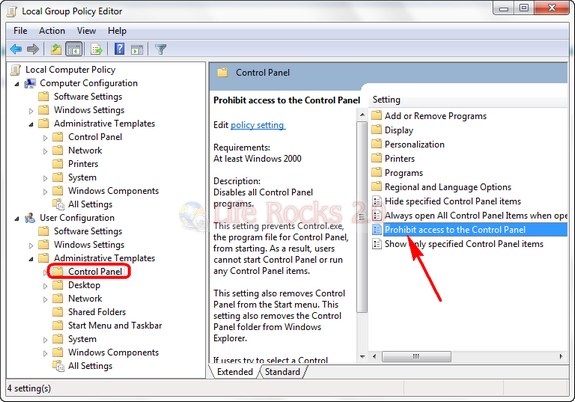
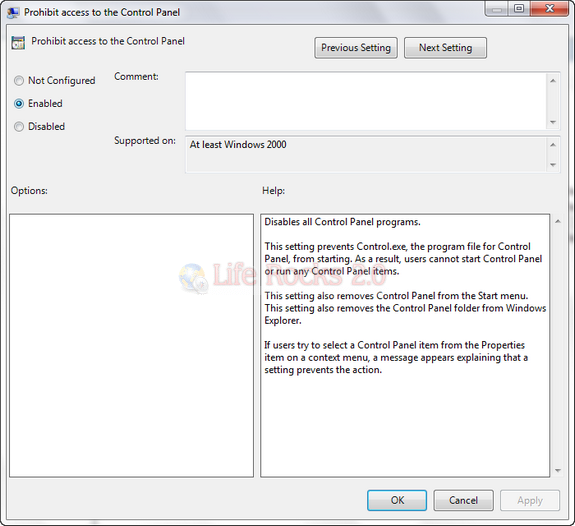
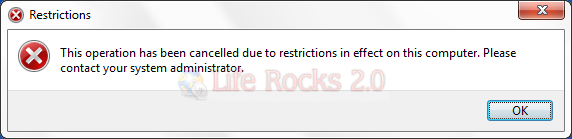







After we disabled the USB port, can the mouse (which attached through the USB port) operates?
Thanks, works out great! 1+