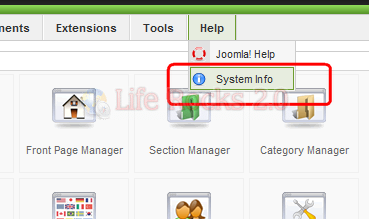There are lots of plugins, modules and components for Joomla which might work only with certain versions of PHP and server settings. So in case any plugin or module is not compatible it is good to check the current version of installed settings like PHP, Database, Server etc. Joomla has an build option to view all the configuration settings on the server including PHP and database details. To check this information, first login to Joomla administrator dashboard.
Navigate to the Help menu and select the System Info link. This will open up the system settings.
In the system information area, there are five sections mainly, first the is the general system info which provides overall information of server, PHP, database version, Apache installed version etc.
Apart from this, there are PHP settings, configuration details, directory permissions and also the PHP information tab. You can get all the details on your server and other config settings from this information tab.