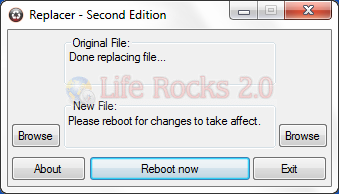When it comes to changing the system files in Windows Vista and Windows 7, you need to take ownership and also need to be an admin user as UAC restricts changing the system files. We had already covered a free tool called Se7en File Replacer for changing system files (files location under system32 folder). System file replacer is a another free portable tool (only 628KB) that replaces any system file from Windows XP, Vista or Windows 7.
You need to select the file which you want to replace and then select the new file. Once replacing task is done, you need to reboot the machine to have the effect. The application keeps the original file in the same location for back up purpose.
Important Note: Changing system files might put your computer into problems, unless you know exactly what you are doing, please do not change any files. Please take a back up of all the files you are changing and also create a system restore point so that in case anything goes wrong you can always restore it back.