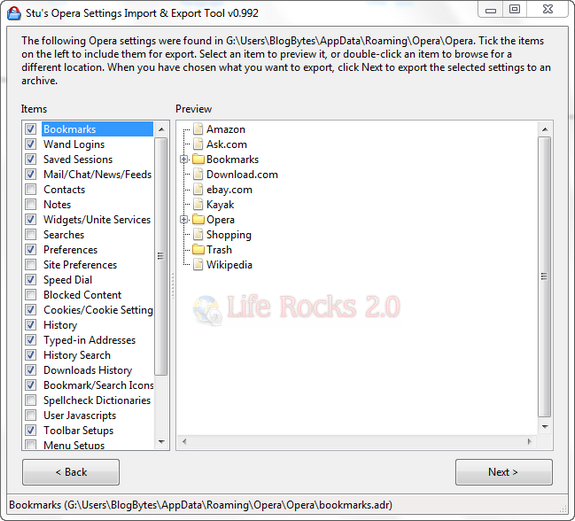Opera recently released the latest version of Opera 10.5 web browser claiming it to be fastest web browser on earth. If you are using Opera for web browsing and you want to import and export the settings, then Opera Settings Import & Export Tool is a simple freeware application for this task. This portable application allows you to select which all settings needs to be imported or exported.
Features of Import and Export tool;
- Lets you preview your settings before importing or exporting
- Allows cleanly transferring individual settings without the cruft that can build up in an Opera profile folder
- Available for both Windows and Linux, and your settings can be transferred between OS.
- Intelligently locates all the Opera profiles on a typical Windows system, so good for finding “lost” profiles
- Stores settings files in their original state in an open archive (tar.gz) format, so your exported settings can always be easily manually
- Corrects .ini paths on import so settings imported from a different folder/OS work correctly.
It allows backup and restore of your bookmarks, mail, contacts, sessions, preferences, etc and enables easy transfer of them between Opera installations in different folders or OS.
Download Opera Import and Export Tool