Microsoft has released a new Download Manager for Windows which enables you to download files from the Internet in a more reliable and faster way than using a browser. Using the Download Manager makes it easier to download large files such as an application or multimedia files. The Download Manager has been specifically designed to manage file downloads from supporting Microsoft Web sites in a secure and reliable way.
You can add links using the download link button on the right corner. The settings allows you to specify the destination folder, maximum number of simultaneous downloads etc.
Download Manager displays an easy-to-use interface that shows the status of downloads and enables you to resume downloads if they have failed. The Microsoft Download Manager currently supports downloads from Web addresses starting with http://.
Download Manager works on Windows 7; Windows Server 2003; Windows Server 2008; Windows Vista; Windows XP Service Pack 2.
Download Microsoft Download Manager

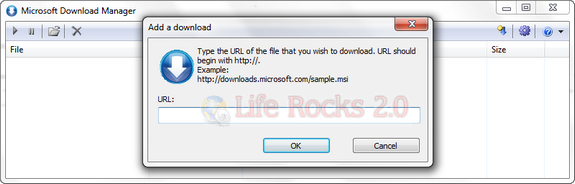
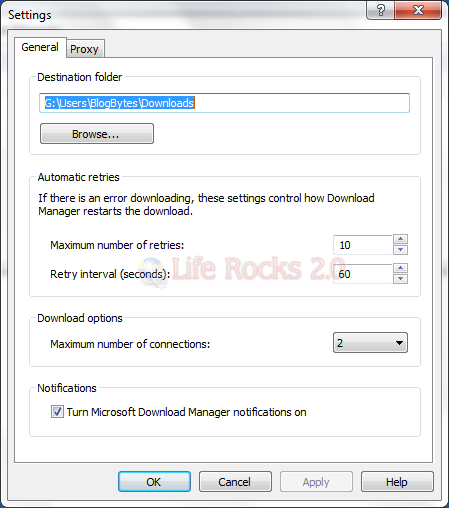


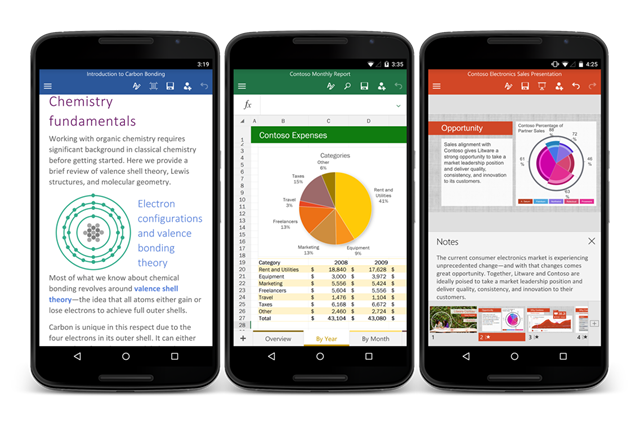
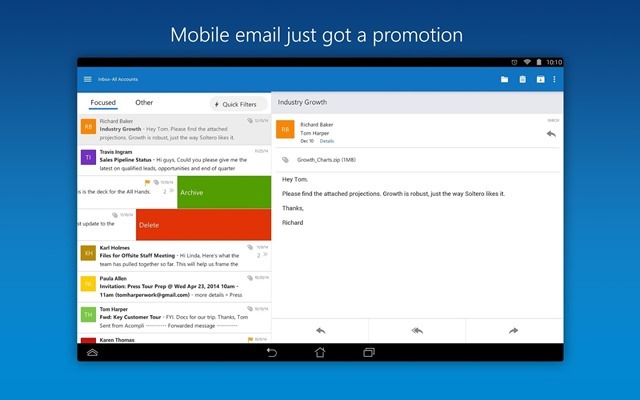
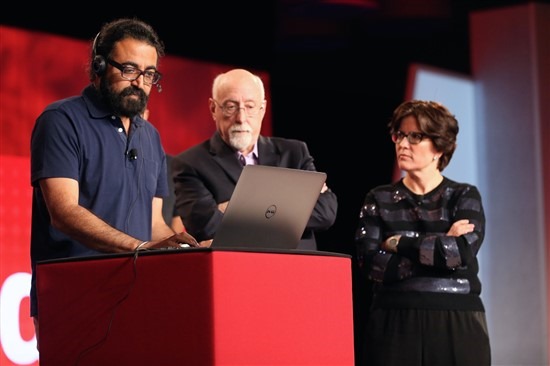
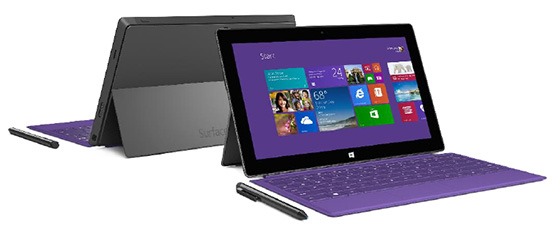

I use gigaget and free download manager