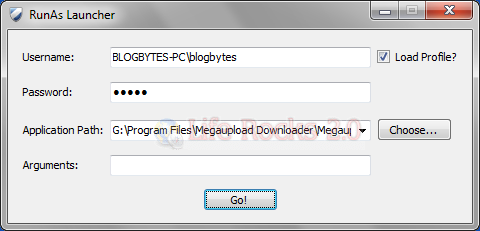There might be many instances where you want to run any installed application on your Windows under different user credentials. RunAs is a freeware tool which allows you to run any application under different credentials. It works in situations where the built-in Windows right-click command does not and makes common developer and administrator tasks easier.
The interface is very simple and all you need is to enter the username and the password for that account. Select the application path using the choose button. You can also specify the arguments for running the application in case needed.
RunAs will run the application under the selected user account.