Windows has an in build clipboard functionality which saves the contents temporarily when you use the copy function. There might be many instances where you want to clear the contents of clipboard. Clear Clipboard is a freeware tool which instantly deletes the clipboard contents. The application interface is very simple and it deletes the contents of the clipboard instantly.
It is extremely easy to use Clear Clipboard:
- To run Clear Clipboard, click on its icon
- When the clipboard is emptied, a message is displayed
- Click ‘OK’ to hide the message and close the program
To launch Clear Clipboard easily, you can add its icon to the Quick Launch bar or to your favorite program launcher or to Windows 7 taskbar also.

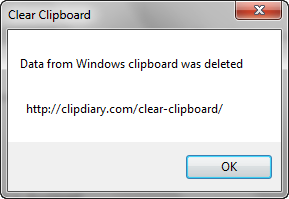







Thank you! I was unsuccessful using a couple of other shortcuts, and also unsuccessful using the shortcut cmd /c “echo off | clip” that is floating around. Your program did the trick!