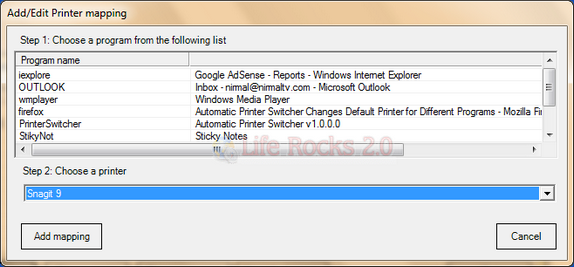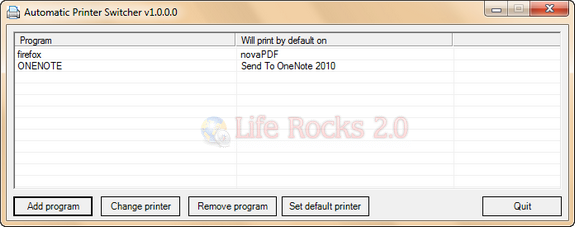There might be more than one printer connected to your PC and these are used based on which program needs to take the print. For example, you might want to use the laser printer for black and white word documents and inkjet color printer for images. With Automatic Printer Switcher, you can easily switch printers based on the the type of file ready for printing. You can easily map applications to printers such that when the application fires a print job, it select the printer assigned to it.
This application monitors the print jobs fired, from the system tray. At any point, you can change the assigned printers. You can also set any printer as default one in Windows. The application works with Windows XP, Vista and Windows 7.
Download Automatic Printer Switcher