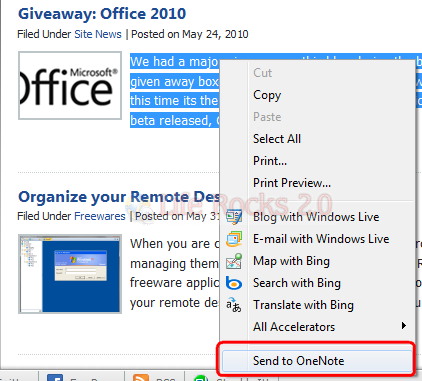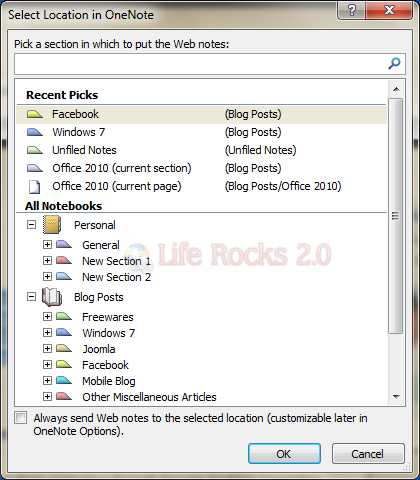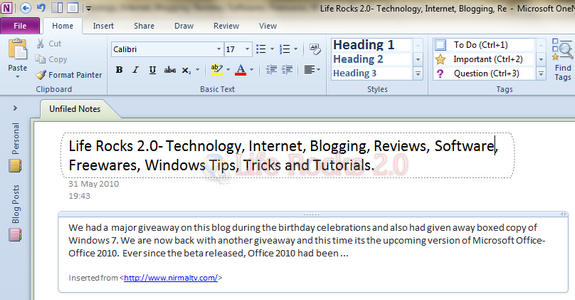When you install Office 2010, it installs the OneNote 2010 add-on for Internet Explorer as well. This add-on allows you to easily send text to OneNote from directly inside the IE8. The advantage of using this add-on is that you do not have to manually copy content form IE and then paste it in OneNote. The add-on is enabled by default in IE.
When using IE8, you can select text from websites and then using the context menu option, “Send to OneNote”, the selected text can be easily send to OneNote.
When you select this option, it asks which notebook to paste the web notes.
When you select the notebook, it is pasted with the website title and the content and also the link to the website.
This is very useful especially if you are reading online journals and magazine and you want to copy text from the journals.