Whenever you enter a 404 error on your WordPress blog, it returns a default page error page which states “I’m sorry, I can’t find what you are looking for.” Bing 404 is a great new plugin that returns a page of intelligent search results in place of the unhelpful WordPress 404 error page by using keywords extracted from the dead URL. You can customize the results to be shown only from your domain or from other domains as well.
Steps to Use the plugin:
- Download the Plugin from WordPress plugin
- Get a Bing App ID (You need to have a Windows Live ID to create Bing app.
- Activate the plugin and enter your Bing ID.
- Now check for blog for any 404 page and see the difference.
The plugin provides you with few other options.
This plugin should work out-of-the-box with most themes using the included 404 template. You can also define your own to fine tune the look and feel to match your theme. Detailed tutorial on how to use the plugin is available here.
Download Bing 404 for WordPress


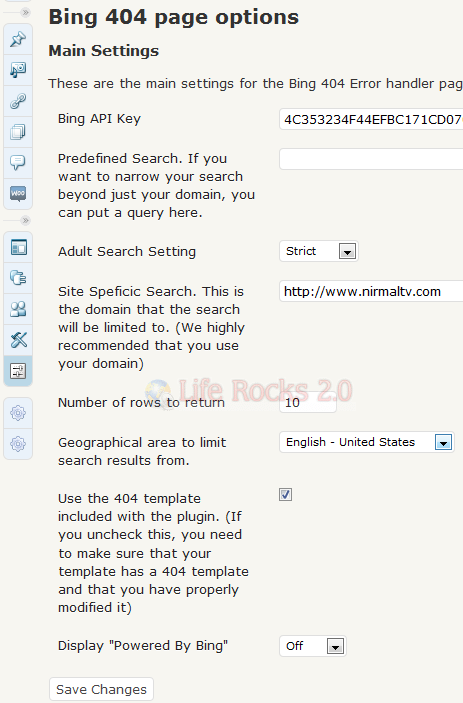

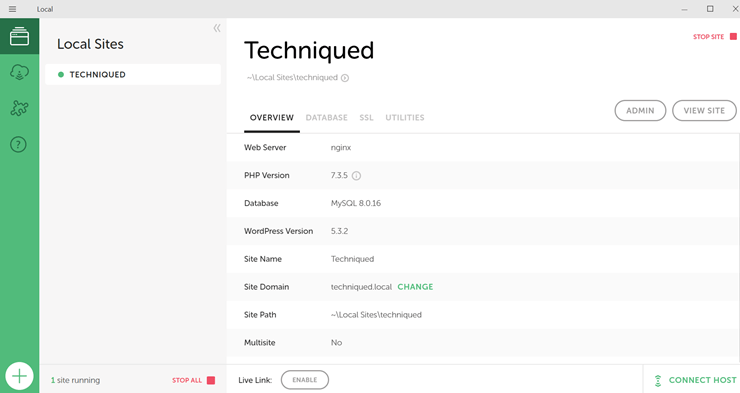

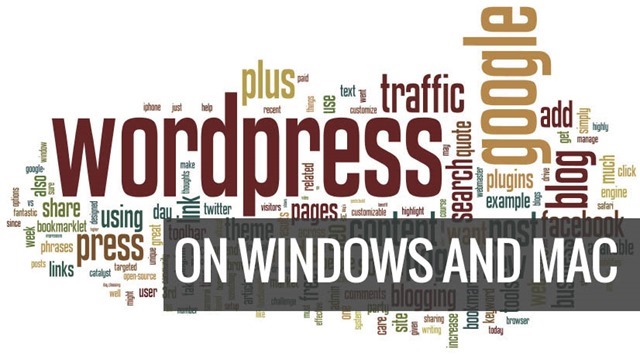



Good Plugin.
I Used Bing 404 It Amazing.