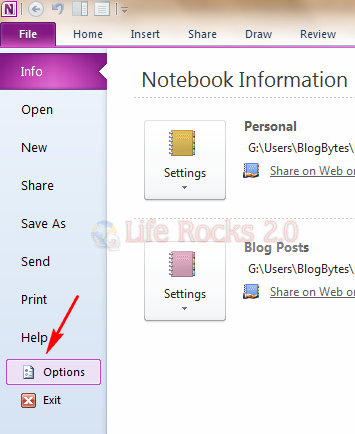By default, Office 2010 places the OneNote 2010 icon in the notification area of the Windows 7 taskbar. In case you are not using OneNote 2010, this is unnecessarily wasting the space in the notification area. Although the icon in the notification area provides you with options, it makes sense to turn it off in case you are not using it. This can be done through the options of OneNote 2010.
Click on the File tab and select options from the list.
Under the options, select the display tab on the left hand side.
Under display, uncheck the box against “Place OneNote icon in the notification area of taskbar”. Click OK and this will remove the icon from the notification area of Windows taskbar.