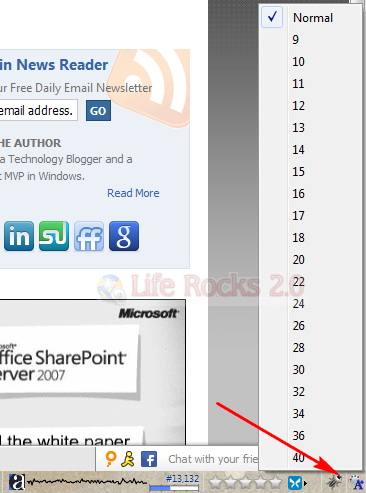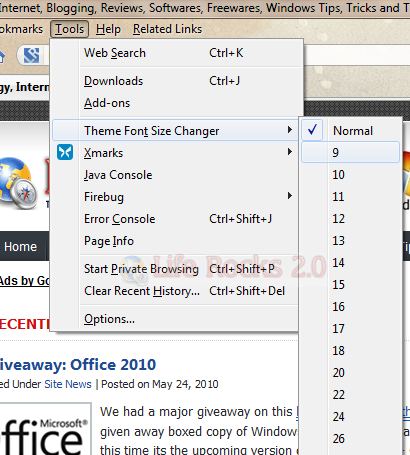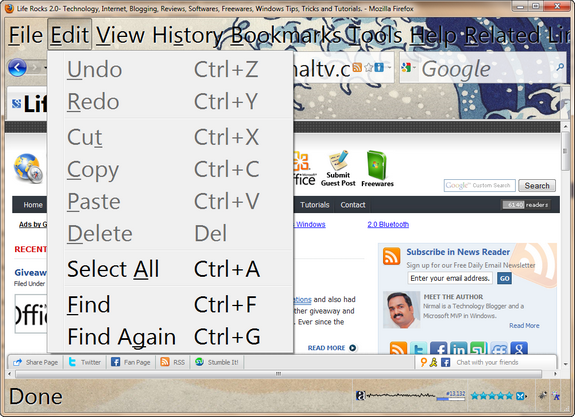Theme Font Size Changer is a simple and easy to use Firefox add-on which can instantly change the font size of all windows, menus, toolbars, etc within Firefox. While Theme Font Size Changer was written to be used with Firefox’s default theme, it does work with other non-default themes as well. There are different ways to change the font from inside Firefox using this theme.
There are 4 ways to access Theme Font Size Changer’s drop down menu to choose a font size.
- Toolbar button (optional, not applied by default)
- Status bar button (right or left click)
- Tools > Theme Font Size Changer
- Tools > Add-ons Manager > Theme Font Size Changer > Options
The font change is very much instant and it effects all the toolbars, statusbars etc within Firefox. The maximum available font is 40.
Download Theme Font Size Changer