When you have Windows firewall enabled, you might have to create new rules if you want to run any application which uses Internet or access network traffic. Windows Firewall Control is a simple freeware tool which provides you with options to easily access Windows Firewall settings. The application runs from the system tray and provides quick access to the most frequent options used from Windows Firewall.
You can quickly enable or disable Windows Firewall, which otherwise would be done by opening the control panel.
This program is designed to work with the Windows Firewall that is installed by default on Windows 7. This program was tested and worked fine with the both x86 and x64 versions of Windows 7.
Before using this software make sure that Windows Firewall service is started and also Windows Firewall is started from Control Panel.
Download Windows Firewall Control

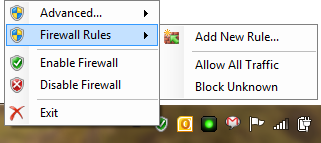







One question: which app is the gmail icon in your tray?
Thanks!