If you have recently moved to Outlook, then you can synchronize your Google Contacts with Outlook contacts using HamsterSync. HamsterSync is a Outlook Add-in to synchronize Google and Outlook contacts. It supports one or two way automatic synchronization. Synchronization is based on contacts’ full name. Synchronized fields include phone numbers, emails, addresses, and categories/groups, all other fields are not synchronized.

You can access HamsterSync from the tools menu of Outlook. Once you open it, you need to specify the Google username and password and then specify sync option. There is 2 ways sync and also one way sync.
HamsterSync uses non-erasing, merging method to synchronize between Google contacts and local contacts. No data will be deleted during the process. The downside of this add-in is that it currently supports only Outlook 2007.

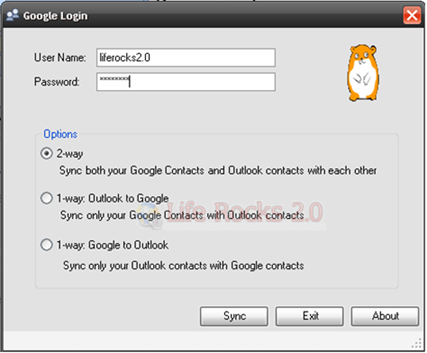







Requires Visual Studio Tools 3.0 Runtime to install? Another interesting program that requires another program to work that I’m not interested in adding.
The app installed and ran without error. However, had a few hiccups which make it unusable for me.
I started with an empty Outlook Contacts folder and sync’d from Gmail. It syncs ALL contacts, including the “Other Contacts” (where Google throws the Buzz users I follow). Not a show-stopper, but annoying.
The app did not sync contact images/photos. Again, not a showstopper.
But the app doesn’t sync Company name. That’s a pain.