If you have the habit of maintaining CDs and DVDs for your files, then searching a file out of the pile of CDs and DVDs is going to be a painful task. CD Sync allows you to catalog your CDs, DVDs, Flash Drives and Folders. With CD Sync, you get the ability to browse and search (even in multiple discs at once) your data, even when the source media is not available. So next time you want to get a file, you don’t have to insert all the CDs to search them.
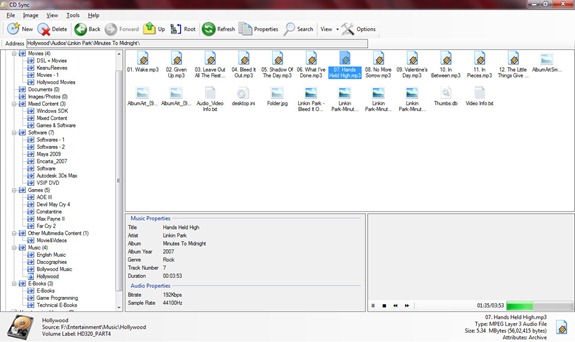
Features;
- Stores disks’ and folders’ file structure as it is, to allow you to browse and search them even when they’re not available.
- Stores extended properties about each file. CD Sync can store above 25 types of properties about each file.
- Incorporates powerful searching features that allow you to search any number of images at a time. It also features content specific search capability
- Allows you to export your images, in case you’re migrating to new PC and don’t want to create all those images again. This feature also comes in handy in case of data loss; you can always restore your images from the backup copy.
- Several image categories (like Games, music movies etc.) are provided, so that you can categorize your images. You can also create new categories.
- Allows you to export the file-list for an Image in XML format. From there, it can be read and interpreted by any other program.
- If the source media of an Image is available, the built-in previewer allows you to preview almost all major types of audio, video, and image files contained in the image. The built-in previewer can also be configured to automatically play audio and video files as you select them in the file browser.
- Features a clean and friendly Windows Explorer like interface. So that not too much of your time is wasted recalling where a particular command was located.
- Allows you to set custom description for each and every file/folder in your image.
CD Sync is a pretty useful tool to organize your files and then easily search for them in CDs, DVDs and other media.








Hi buddies…
CD Sync will prove to be a useful too for anyone who’s having a lot of cds/dvds and is bored of putting them into the tray every time you need to find a single file..
instead of this, you can use cd sync to create a catalog of your discs.. a catalog actually takes up far lesser space than the actual disc contents (for ex. a cd with 1000 files amounting to 600 mb can be cataloged within 400 kb)..
Once cataloged, you can browse and search all your discs without even needing to insert them….