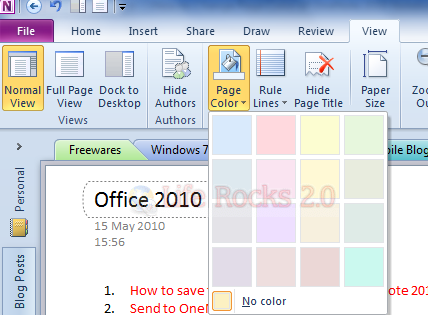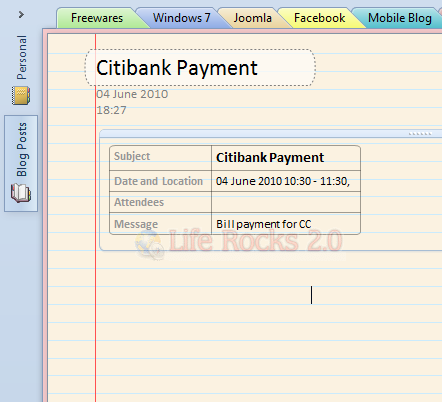We have written lots of tips on getting the best out of OneNote 2010, which is by far one of the best note taking applications and is included in Office 2010 suite. Another feature available in OneNote is that you can change the page background color for each notebooks available in OneNote 2010. Changing the colore gives a better look than the plain white default background.
To change the page color, select the View tab on the ribbon in OneNote 2010.
Under the view tab, click on Page Color button and select the color of the notebook. There are quite a few colors available for selection.
When you click on the color, it is applied to the notebook currently selected.