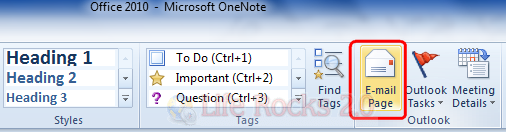OneNote 2010 is a very useful note taking application included in Office 2010. OneNote 2010 has the option to email any note directly from OneNote interface using Outlook 2010. This is a pretty useful feature especially if you want to email a set of links or articles selected from the web and noted to OneNote. OneNote provides 3 options to email- Email Page, Email as attachment and Email as PDF.
To email a page in OneNote, click on the File tab and select the Send button.
Under the Send option, you can see the three ways to email the page. Email the page as attachment created a OneNote attachment as well as a .mht file in case OneNote is not installed. If you have selected Email Page as PDF, Office creates a PDF file and then attaches it to the email.
In case you want to quickly email the page, click the Email the Page button available in the Home tab.
This option will open Outlook with the contents of the current OneNote page.