You can create multiple virtual desktops in Windows, but there isn’t an interface to control them and also switch between them. MFDesktopSwitcher is a freeware tool which allows you to easily switch between different virtual desktops. The application sits in the system tray and you can quickly move from one desktop to another. To change from one desktop to another, just right click the icon and select the virtual desktop.
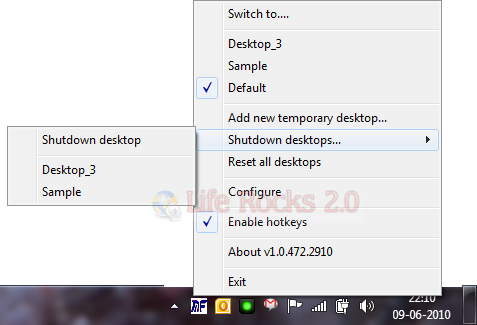
There is also a configuration dialog, used to configure the default shell of a desktop. Normally this is the explorer.exe, but you can also define other programs. Just select the executable and possible parameters used on startup of the shell process.
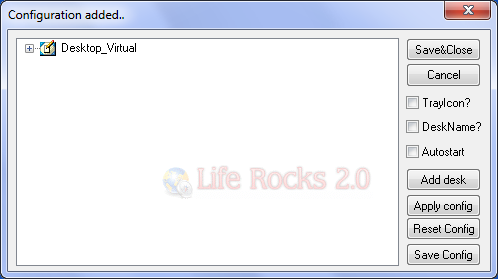
MFDesktopSwitcher is completely portable and easy to use virtual desktop switcher.







