Windows 7 has better power saving options and sleep is one form of power saving where computer moves to a sleep mode when you have not used your PC for an amount of time. But the problem with Sleep mode is that Windows 7 wakes up even with the slight movement of mouse. This could be a problem if you mouse is extremely sensitive one. To prevent this, you can disable mouse from waking up your Windows 7 PC.

To prevent mouse from waking up PC, Open mouse settings, you can either type mouse in the start menu and then click enter or open Control Panel->Hardware and Sound-> Devices and Printers -> Mouse.
![Mouse[3] Mouse[3]](https://www.nirmaltv.com/images/Mouse3.png)
This will open the Mouse properties window.

Select the hardware tab and select mouse from the list and click the properties button at the bottom. This will open the properties windows of the mouse selected. Click the Change settings button available in the general tab.

Once you have clicked that the same windows will have an additional tab Power Management and under this tab, uncheck the box against “Allow this device to wake the computer”
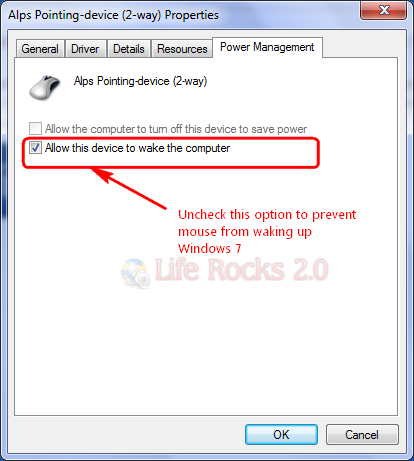
Click OK and exit all windows. Next time your PC is in sleep mode, any movements from this mouse will not wake up your PC.







