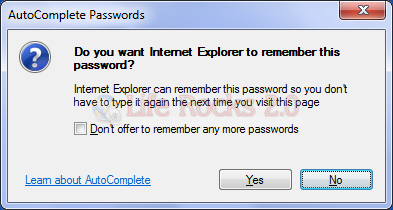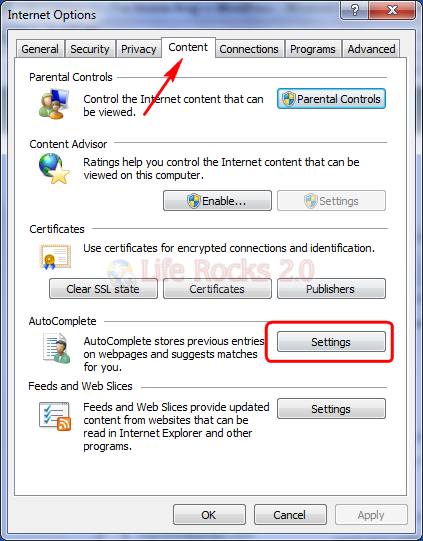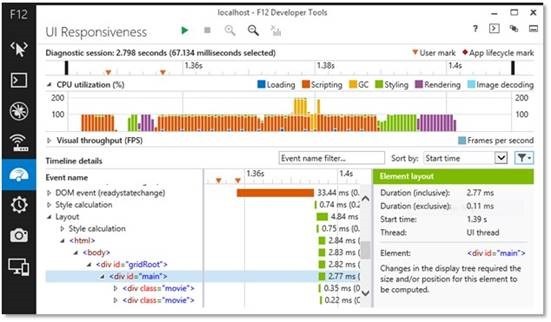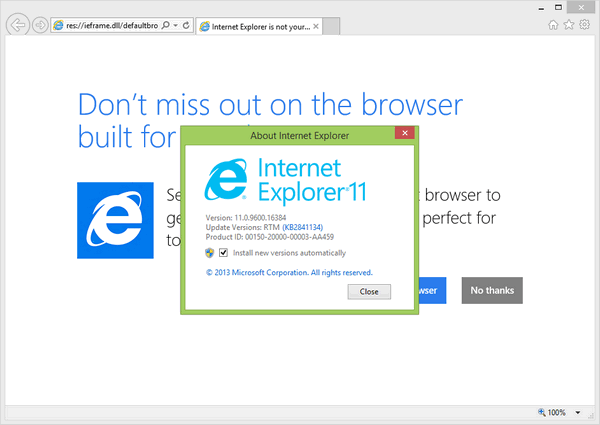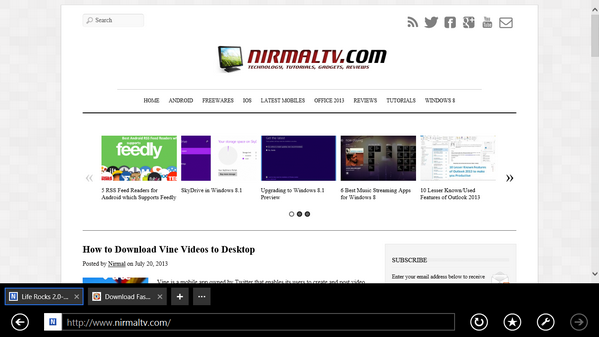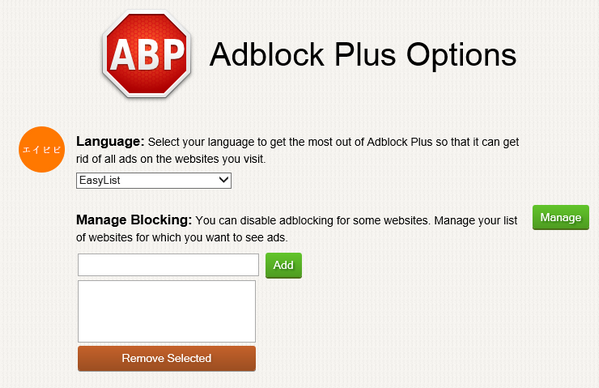Internet Explorer by default asks for saving passwords when you enter a username and password for any website. Remembering passwords is done by auto complete feature in IE. There is also an option to tell IE not to ask for remembering passwords. In case you have selected this option and want the remember password option back again, you can enable this in IE using the tools menu.
To make IE8 ask for remembering passwords, open Tools menu and select Internet Options. Select the Content tab in Internet options and you can see the Auto Complete settings.
In the AutoComplete settings window, check the box against “Ask me before saving passwords”
Click OK to save the settings, next time you login to any website, IE will ask to remember the password.