We had covered a freeware tool to change the Windows 7 folder background and text. AveFolderBG is another free tool for Windows 7 which integrates neatly to the folder properties, so that you do not have to run the tool independently to change the background of folders. Installation requires you to run a registry addition to have the option to change folder background into Windows folder properties window.
Once you have download the tool, run the Install batch file in administrator mode and this will also install new keys to the registry. Once installed, you can see the option in folder properties (Right click on any folder and select properties).
You can set any image and also chose the text color. There is also option to add shadow effects to text. You can also apply this background to all sub folders in the folder.


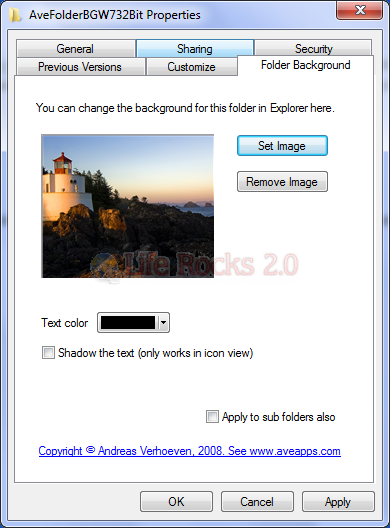







How do you reverse the changes? It does not work