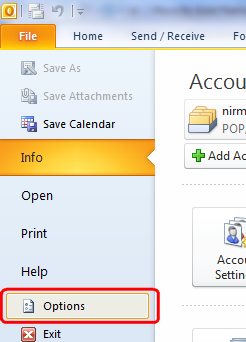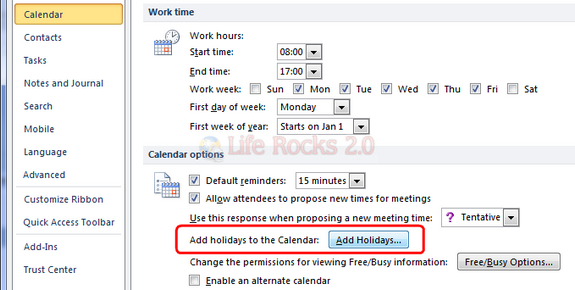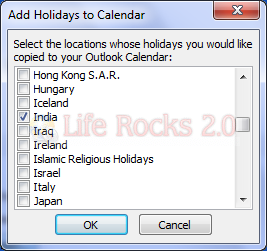If you are using Outlook at work, you might be definitely using the calendar in Outlook 2010 which helps you to schedule your meetings and appointments. With Outlook 2010, you can add the national holidays or any country to your calendar. This could be helpful to find out the working days of your client or partner if they are located in another country. Outlook 2010 can add only the national holidays to your calendar.
To add national holidays, click the file tab in Outlook 2010 and select options.
Select the Calendar tab in the options and you can see the Add Holidays button under the Calendar options.
When you click this, you need to select the countries for which you want to add the national holidays.
Once you click OK, national holidays for the selected countries are added to your Outlook Calendar.